Building a presentation with inkscape + batik. My notebook.
OK, I hate PowerPoint ...
... and I hate OpenOffice/Impress
Next week, I'll present a talk about how to handle a bibliography with the tools available on the web (RSS, social bookmarking, zotero, etc...). Today I tried to build the slides using inkscape (the SVG editor) and apache batik (a Java-based toolkit for applications that want to use images in the SVG format).
Each slide was drawn using inkscape. The background was designed using this hack. Each slide was then converted to PDF using the Batik-Rasterizer (Problem: inkscape already supports SVG1.2 with new tags such as flowRoot but batik does not. This problem was solved by converting the texts to their pathes . Also, be careful before moving the files, the path to the pictures are relatives in inskcape )
java -jar ${BATIK_PATH}/batik-rasterizer.jar -bg 0.0.0.0 -m "application/pdf" *.svg
All the slides were then merged into an unique file using ghostscript.
gs -dNOPAUSE -sDEVICE=pdfwrite -sOUTPUTFILE=slides.pdf -dBATCH *.pdf
Here is the result (this is still a draft, sorry the references of the pictures are still missing):
Pierre

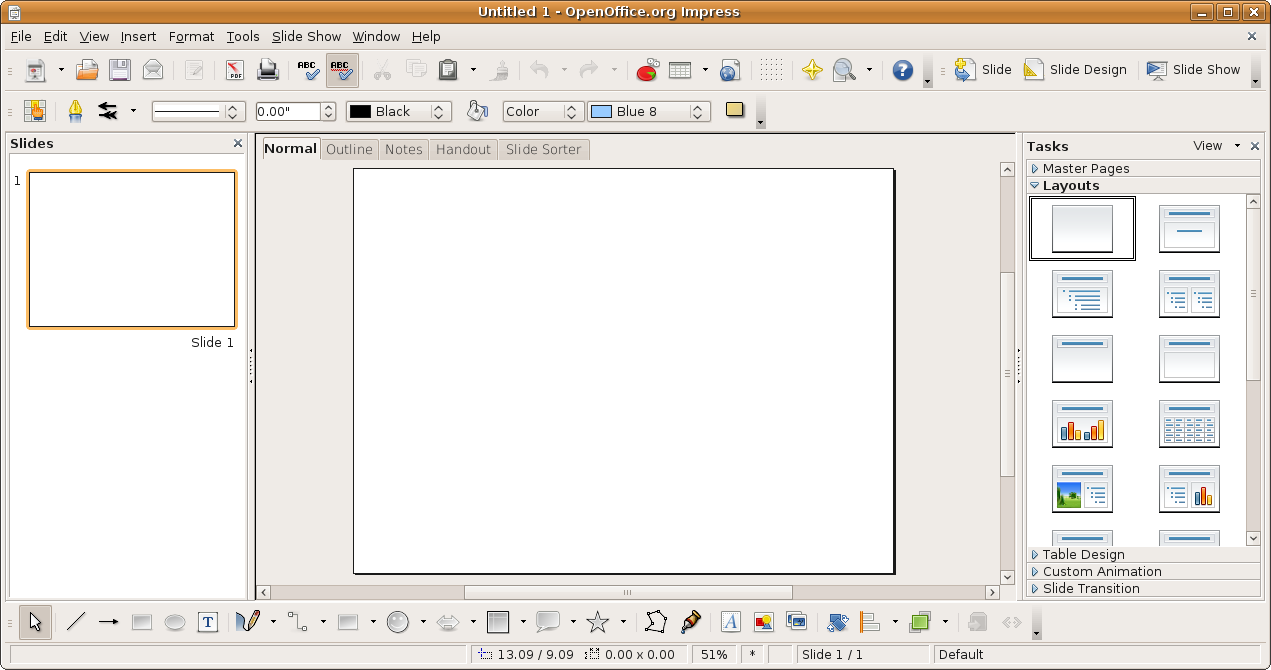
4 comments:
Cool!
Thank you egon !
Can't Inkscape save directly to PDF?
The file save menu has a "as PDF (via Cairo)" option.
@dotan: yes, you're right but the pdf was buggy with my slides.Seems that it is a known problem: http://www.google.fr/search?q=inkscape+pdf+bug+cairo&ie=utf-8&oe=utf-8&aq=t&rls=org.mozilla:en-US:official&client=firefox-a
Post a Comment